Weborder
Categories:
The Weborder endpoint requires some initial setup within EPASS before it can be used. See the EPASS Setup instructions for more details.
The Weborder Object
ViewAdd a Web Order
POST /external/weborder
This endpoint adds a web order to the EPASS Web Order Queue. Once the order is in the queue, it needs to be reviewed and processed within EPASS.
Note
Data sent through this endpoint is not validated by EPASS. See the EPASS Setup section for more details.Payload
Required Fields
The following fields are the absolute minimum that are required to add a web order.
| Field | Type | Description |
|---|---|---|
| webOrderID | string | This must be a unique ID that has not been used for a previous web order. |
| orderDate | string | Format: YYYY-MM-DD The order date. |
| firstName | string | The first name of the person placing the order. |
| lastName | string | The last name of the person placing the order. |
| string | The email of the person placing the order. | |
| billToFirstName | string | The buyer’s first name. (See Note) |
| billToLastName | string | The buyer’s last name. (See Note) |
| billToCompanyName | string | The buyer’s company name (if applicable. See Note.) |
| billToAddress1 | string | The buyer’s street address. |
| bilToCity | string | The buyer’s city. |
| billToCountry | string | The buyer’s country. |
| billToEmail | string | The buyer’s email. |
| billToPhone1 | string | The buyer’s primary phone number. |
| billToState | string | The buyer’s state or province. |
| billToZip | string | The buyer’s zip or postal code. |
| shipToFirstName | string | The recipient’s first name. (See Note) |
| shipToLastName | string | The recipient’s last name. (See Note) |
| shipToCompany | string | The recipient’s company name (if applicable. See Note.) |
| shipToAddress1 | string | The recipient’s street address. |
| shipToCity | string | The recipient’s city. |
| shipToCountry | string | The recipient’s country. |
| shipToEmail | string | The recipient’s email. |
| shipToPhone1 | string | The recipient’s primary email. |
| shipToState | string | The recipient’s state or province. |
| shipToZip | string | The recipient’s zip or postal code. |
Web Order Details
These arrays are used to add products, payments, and charges to the web order, such as models, installations, and miscellaneous charges. Each one is optional and not required, however, the fields within each array are required.
Installs [ ]
Adds an installation to the web order.
| Field | Type | Description |
|---|---|---|
| installCode | string | The installation code. |
| installDesc | string | The description of the installation. |
| qty | integer | The number of installations added to the web order. |
| price | integer | The installation price. |
Example
...
"Installs": [
{
"installCode": "DISHINSTALL",
"InstallDesc": "Full dishwasher installation.",
"qty": 1,
"price": 99.95
}
Miscs [ ]
Adds a miscellaneous charge to the web order.
| Field | Type | Description |
|---|---|---|
| miscNumber | string | The miscellaneous charge code. |
| miscDesc | string | The description of the miscellaneous charge. |
| qty | integer | The number of miscellaneous charges added to the web order. |
| price | integer | The amount of the miscellaneous charge. |
Example
...
"Miscs": [
{
"miscNumber": "1138",
"miscDesc": "Removal fee",
"qty": 1,
"price": 19.95
},
Models [ ]
Adds a model to the web order.
| Field | Type | Description |
|---|---|---|
| modelNumber | string | The model ID code. |
| modelDesc | string | The model’s description. |
| qtyPurchased | integer | The number of models purchased and added to the web order. |
| qtyShipped | integer | The number of models that need to be shipped. |
| qtyCancelled | integer | The number of models cancelled that need to be removed from the order. |
| price | integer | The model’s individual selling price. |
Example
...
"Models": [
{
"modelNumber": "1138",
"modelDesc": "Stainless Steel Dishwasher",
"qtyPurchased": 2,
"qtyShipped": 2,
"qtyCancelled": 0,
"price": 649.99
},
Payments [ ]
Adds a payment to the web order.
| Field | Type | Description |
|---|---|---|
| paymentMethod | string | The payment method. “Cash,” “MasterCard,” and “check” are examples of payment methods. |
| note | string | The payment note. |
| amount | integer | The payment amount. |
Example
"Payments": [
{
"paymentMethod": "VISA",
"note": "Auth# 1234567",
"amount": 12.03
},
Wtys [ ]
Adds a warranty product to the order.
| Field | Type | Description |
|---|---|---|
| wtyCode | string | The warranty ID code. |
| wtyDesc | string | The warranty’s description. |
| months | integer | The warranty term. |
| price | integer | The price of the warranty product. |
Example
"Wtys": [
{
"wtyCode": "Wty Code1",
"wtyDesc": "Wty Desc1",
"months": 8,
"price": 11.22
},
Sample: Adding a Web Order
POST /external/weborder
{
"webOrderId": "9000",
"orderDate": "2022-07-15",
"shippingMethod": null,
"carrierCode": "EVA",
"trackingNumber": "14456",
"shippingETA": "2022-08-15",
"subTotal": 550.00,
"taxAmount": 35.00,
"shippingAmount": 25.00,
"discountAmount": 100.00,
"grandTotal": 500.00,
"orderComment": "AS-IS sale",
"lastName": "Connor",
"firstName": "John",
"email": "jconnor@sky.net",
"shipToLastName": "Reese",
"shipToFirstName": "Kyle",
"shipToEmail": "KReese@gmail.com",
"shipToAddress1": "123 Main Street",
"shipToAddress2": "Unit 4",
"shipToCity": "Los Angeles",
"shipToState": "CA",
"shipToZip": "98004",
"shipToCountry": "USA",
"shipToPhone1": "213-555-5555",
"shipToCompanyName": null,
"billToFirstName": "John",
"billToLastName": "Connor",
"billToAddress1": "456 Future Blvd.",
"billToAddress2": "Unit 1",
"billToCity": "Los Angeles",
"billToState": "CA",
"billToZip": "98004",
"billToCountry": "USA",
"billToPhone1": "323-555-1212",
"billToPhone2": null,
"billToFax": null,
"billToEmail": "jconnor@sky.net",
"billToCompanyName": "Resistance One",
"cancelReason": null,
"deliveryPickup": "2024-06-15",
"requestedDate": "2024-06-15",
"tax2Code": null,
"tax3Code": null,
"branchCode": null,
"Installs": [
{
"installCode": "451",
"InstallDesc": "Dishwasher install",
"qty": 1,
"price": 25.00
}],
"Miscs": [
{
"miscNumber": "ECO Fee",
"miscDesc": "CA Eco Fee",
"qty": 1,
"price": 15.00
}],
"Payments": [
{
"paymentMethod": "VISA",
"note": "Auth #55551234",
"amount": 540.00
}],
"Models": [
{
"modelNumber": "T-800",
"modelDesc": "Stainless Steel Dishwasher Unit",
"qtyPurchased": 1,
"qtyShipped": 1,
"qtyCancelled": 0,
"price": 550.00
}],
"Wtys": [
{
"wtyCode": "EXTENDED 1YR",
"wtyDesc": "1 Year Extended Warranty. Full replacement.",
"months": 24,
"price": 10.00
}
]
}
{
"success": true,
"warning": false,
"httpStatusCode": 201,
"generalMessage": null,
"exceptionMessage": null,
"keys": [
{
"table": "WebOrder",
"keys": [
{
"key": "ID",
"fields": [
{
"fieldName": "ID",
"fieldValue": 9457
}
]
}
]
},
{
"table": "InvoiceWebOrderInstall",
"keys": [
{
"key": "ID",
"fields": [
{
"fieldName": "ID",
"fieldValue": 63
}
]
}
]
},
{
"table": "InvoiceWebOrderMisc",
"keys": [
{
"key": "ID",
"fields": [
{
"fieldName": "ID",
"fieldValue": 17329
}
]
}
]
},
{
"table": "InvoiceWebOrderModel",
"keys": [
{
"key": "ID",
"fields": [
{
"fieldName": "ID",
"fieldValue": 11161
}
]
}
]
},
{
"table": "InvoiceWebOrderPayment",
"keys": [
{
"key": "ID",
"fields": [
{
"fieldName": "ID",
"fieldValue": 9486
}
]
}
]
},
{
"table": "InvoiceWebOrderWty",
"keys": [
{
"key": "ID",
"fields": [
{
"fieldName": "ID",
"fieldValue": 407
}
]
}
]
}
],
"messages": [],
"warnings": []
}
{
"success": false,
"warning": false,
"httpStatusCode": 422,
"generalMessage": "One or more of the fields has an invalid or missing value.",
"exceptionMessage": null,
"keys": [],
"messages": [
{
"code": "WebOrder-00029",
"message": "Web Order ID already exists in the system."
}
],
"warnings": []
}
Search for a Web Order
POST /external/weborder/search
This endpoint searches and returns a web order. You can search for a web order by any of it’s attributes.
Note
See Searching, Paging, and Extended Info for instructions on building search queries.
POST /external/weborder/search
{
"query": {
"fieldName": "WebOrderID",
"eval": "EQUAL",
"value": "9001"
}
}
POST /external/weborder/search
{
"paging": {
"pageSize": 5,
"pageStartId": 0
},
"query": {
"fieldName": "DateRequested",
"eval": "between",
"start": "10/10/2020",
"end":"10/10/2022"
},
"subquery":[
{
"logic": "and",
"query": {
"fieldName": "CITY",
"eval": "IN",
"valueList": ["vancouver","calgary","burnaby"]
},
"subquery":[
{
"logic": "or",
"query": {
"fieldName": "Zip",
"eval": "equal",
"value": "123"
}
}
]
},
{
"logic": "or",
"query": {
"fieldName": "DatePurchased",
"eval": "between",
"start": "10/10/2020",
"end":"10/10/2021"
},
"subquery":[
{
"logic": "and",
"query": {
"fieldName": "LastName",
"eval": "like",
"value": "A"
}
}
]
},
{
"logic": "and",
"query": {
"fieldName": "email",
"eval": "equal",
"value": "test@test.com"
}
},
{
"logic": "or",
"query": {
"fieldName": "phone1",
"eval": "equal",
"value": "60411111111"
}
}
],
"tables": {
"ServiceRequest": [
"ID",
"Code",
"FirstName",
"LastName",
"city",
"email",
"phone1"
]
},
"extendedInfo": {
"Brand": [
"ID",
"Code",
"Description"
],
"Dealer": [
"ID",
"Code",
"Description"
],
"Product": [
"ID",
"Code",
"Description"
]
}
}
EPASS Setup Instructions
Before using the Weborder endpoint, you’ll need to perform two setup steps in EPASS: create a misceallaneous charge code and activate security options for the User or Group that will view and process web orders.
Create a Miscellaneous Charge Code
Data that is passed to EPASS through the Weborder endpoint isn’t validated. This allows flexibility when using the Weborder endpoint as your storefront can sell product that you may not regularly keep in stock or have a record for in EPASS. EPASS processes web orders with these unique products by assigning them a miscellaneous charge code during order processing. This code must be created in EPASS before web orders can be processed.
To Create the Miscellaneous Charge Code
-
In EPASS, go to Tools > System Maintenance.
-
In the Tables tab, select Miscellaneous, and then click Open.
-
Click Add.
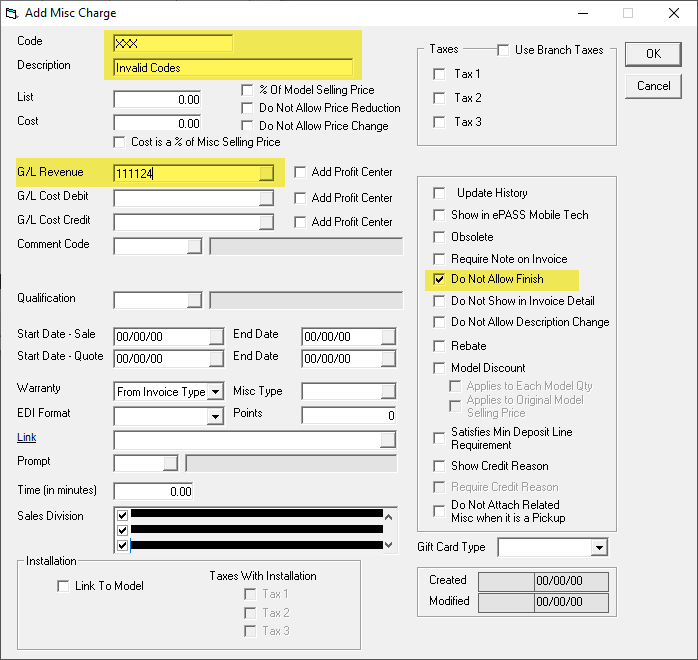
-
Do the following:
- Enter XXX in the Code field.
- Enter a Description (for example, ‘Invalid Codes’)
- Select an account from the G/L Revenue dropdown.
- Select the Do Not Finish checkbox.
-
Click OK, and then exit the Miscellaneous Charge window.
Now when web orders are processed, any models or items that don’t have a record entry in EPASS are assigned the XXX miscellaneous charge.
Enable EPASS Security Options
EPASS Users and Groups require three security options to view, process, and cancel web orders.
To Enable Web Order Security Options:
-
In EPASS, go to Tools > System Maintenance.
-
In the Tables tab, select User Security, and then click Open.
-
Select a User or Group, and then click Security.
-
In the Keyword search, enter
Web Order.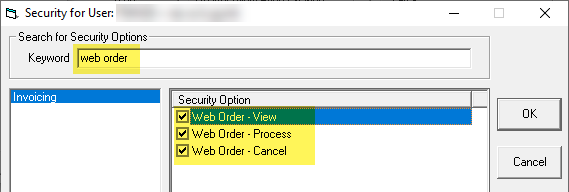
-
Select the required Web Order security options, and then click OK.
-
Exit the User Security window.
Feedback
Was this page helpful?
Thank you! Have additional feedback? We would love to hear from you!
Sorry to hear that. Please tell us how we can improve.