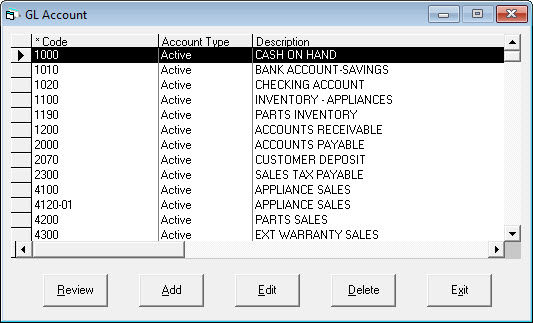
GL > Master Maintenance
All GL Accounts used in EPASS are setup here.
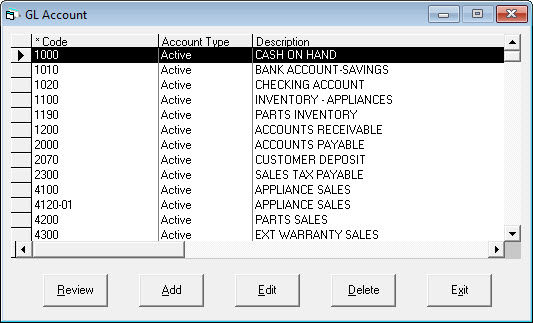
All buttons with exception of Add and Exit are only activated once a transaction has been selected.
Review: This will review the selected transaction.
Add: This will add a new transaction.
Edit: This will edit the selected transaction.
Delete: This will delete the selected transaction.
Exit: Close the screen.
Master Maintenance is where all the GL accounts are entered.
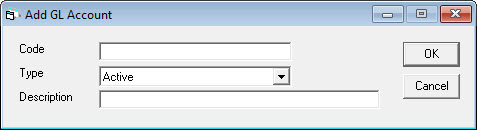
Code: The code or account number. A GL code can consist of letters, numbers and special characters. The limit is 8 characters.
Type – Active: A normal GL account is active. You can only post entries to an active account.
Inactive: Entries cannot be posted to an inactive account. The inactive type is used for old GL accounts you do not want people posting entries to anymore and you cannot delete these accounts because they have transactions from past fiscal periods.
Descriptive: A descriptive account is a title. This is used to help group accounts on the GL-12 Chart Of Accounts.
Description: This is the name or description of the GL account.
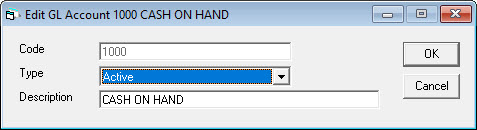
Edit lets you modify or edit an existing GL account. The code cannot be modified.
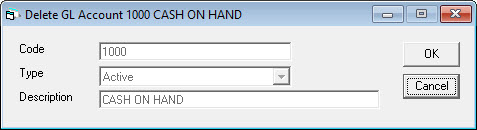
Delete will permanently remove a GL account. You cannot reverse a delete. This does not delete all transaction history. All history remains unaffected.
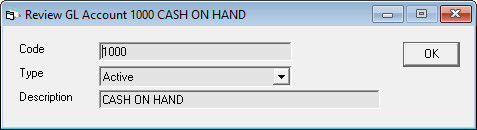
Review lets you look at the details regarding this account, but no changes can be made.