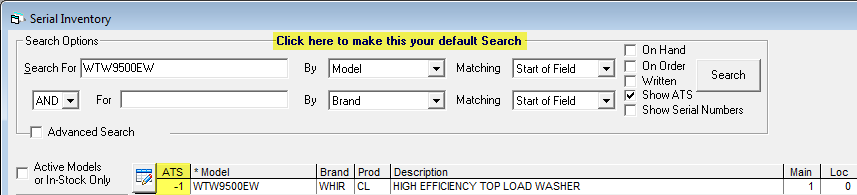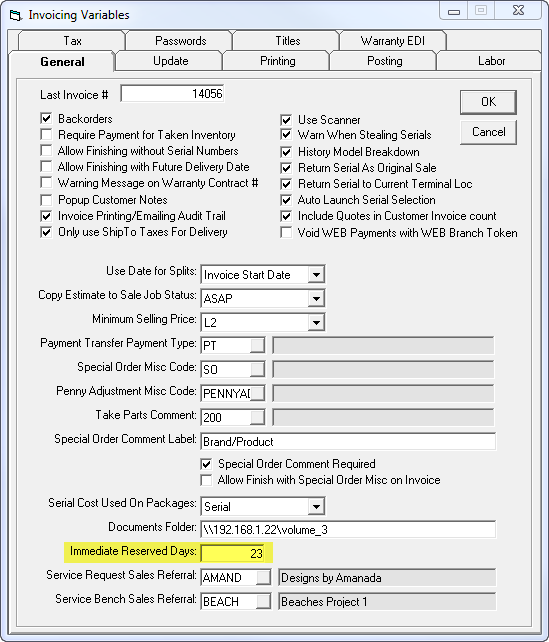
ATS is located in the Serial Inventory maintenance screen. It represents the quantity available to sell immediately. That quantity is based on the parameters you set for ‘immediate reserved days’ and what is calculated as part of ‘immediate ship’.
Set the default immediate reserved days. This is the default number of days you factor as turnaround time to receive product from the supplier.
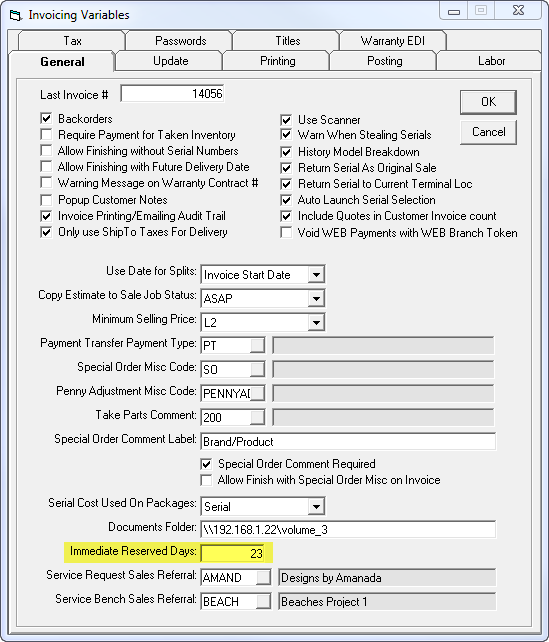
If immediate reserved days is filled in on the supplier, it will override the default setting.
For example, you can set Whirlpool at 21 days turnaround time, and Samsung at 45 days, all other suppliers will continue to calculate based on the default setting.
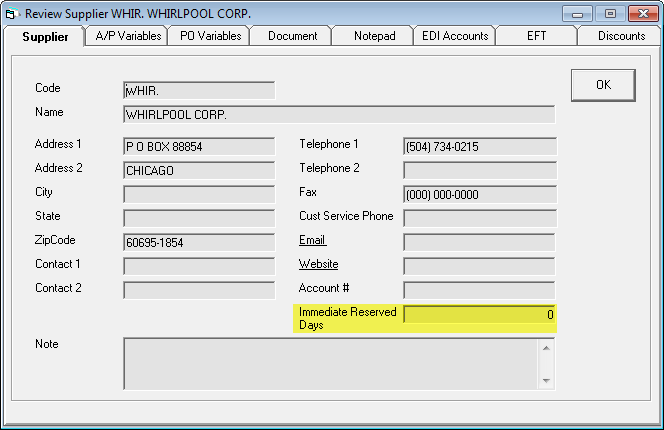
If immediate reserved days is filled in on the brand, it will override the supplier setting.
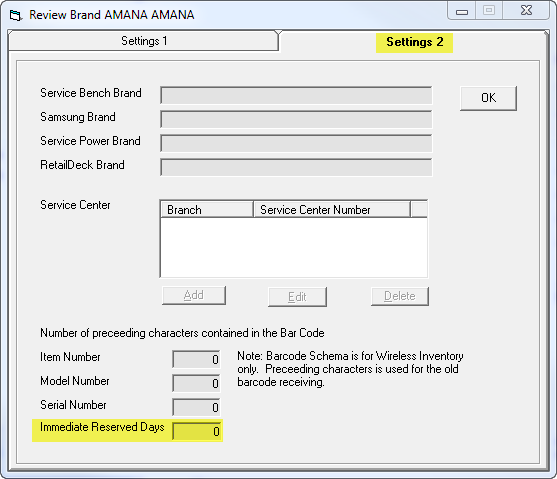
If the model reserved days are filled in, it will override the supplier setting. You can set a core model that you receive regularly to a tighter turnaround number of days.
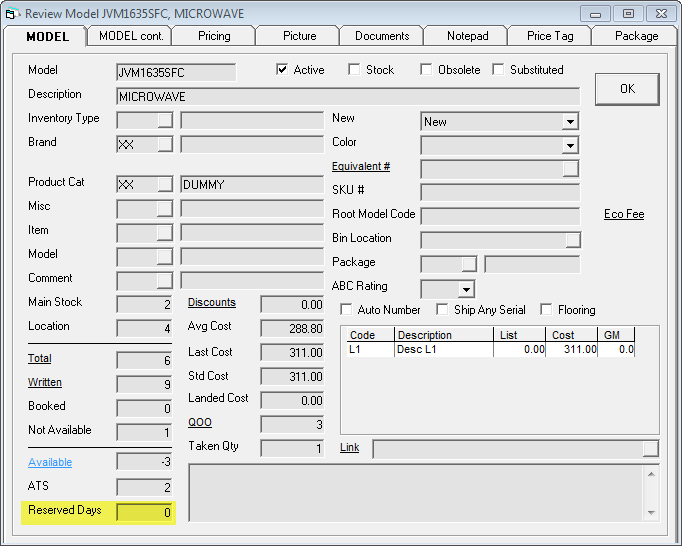
Immediate Ship is found on the Serial Type table, Location table, and Job Status table.
If Immediate Ship is checked, the ATS calculation will include all serial numbers that belong to that serial type code in the QOH available to sell.
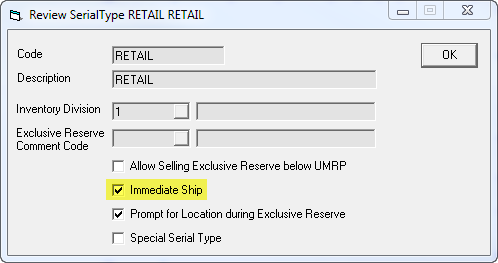
If Immediate Ship is checked, the ATS calculation will include all serial numbers within that location in the QOH available to sell and ONLY when the model serial is marked ‘saleable’. If a model serial is non-saleable (not available) within the same location it will not be included in the ATS calculation until it is made saleable (available).
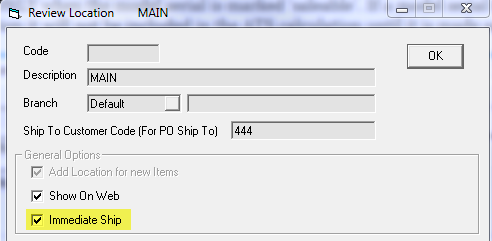
If Immediate Ship is checked, the ATS calculation will include all invoices with that job status in the count.
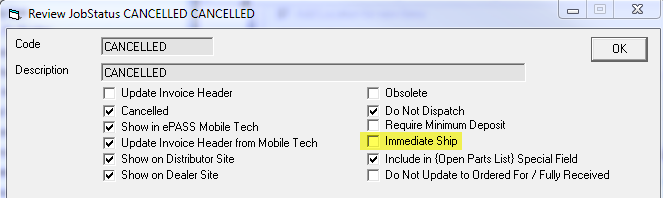
ATS: Is the total QOH less the immediate reserved.
QOH: Is the quantity of serial numbers where the serial type and location code are marked as Immediate Ship, and the serial number is 'saleable'.
Immediate Reserved: Is a reserved invoice, where the delivery/pickup date falls within the number of immediate reserved days and the job status is marked as Immediate Ship (both the date and job status must qualify to be included in the ATS calculation).
If a model is active and obsolete, the ATS counts all delivery/pickup dates and blank date fields regardless of job status in the immediate reserved calculation.
When a model is obsolete, all invoices are counted for in the immediate reserve calculation; this stops you from overselling the model.
Serial numbers that are exclusive reserved to an invoice need to be excluded and the invoice that an exclusive reserved serial is reserved to also needs to be excluded. If you had one exclusive reserve serial that is reserved to a “future” invoice, it would currently say it is ATS, when really it is not.
In order to view the ATS column, you need to check the Show ATS field within the search options screen. If you are going to use this regularly, then you would check the Show ATS field and click on Click here to make this your default Search so the column appears all the time.