Receiving Serials or Items
Receiving serial inventory or items.
Receiving Serial Inventory
-
Touch Receiving.

-
Touch Receive Serial Inventory.

Tip
To change the location of where the serial inventory is being received, touch Change Location, then scan or enter the location number. -
Scan the serial inventory label that was printed from EPASS.

-
Scan or enter the product serial number.

Receiving Items
-
Touch Receiving.

-
Touch Receive Items.

-
Scan or enter the PO#.
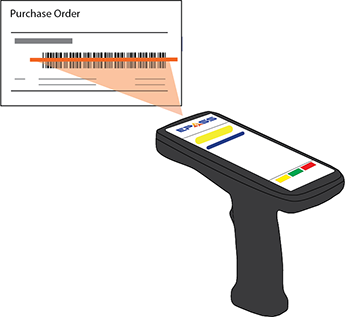
-
If you have additional POs, scan or enter their numbers to add them to the receive.
-
Once you’ve added all POs, touch Receive.

-
Select the option to print a label.
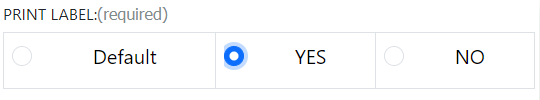
-
Scan or enter the item number.

-
Enter the quantity received.
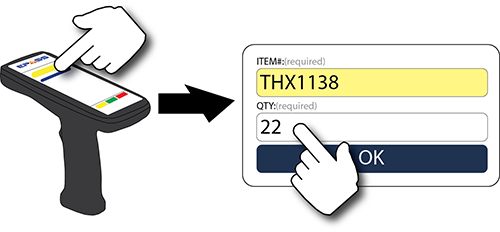
-
Touch OK.
-
If there are additional items on the PO to receive, repeat steps 5–8, or touch Home to exit.
Feedback
Was this page helpful?
Thank you! Have additional feedback? We would love to hear from you!
Sorry to hear that. Please tell us how we can improve.