Prep Items for Service Calls
Transfer parts from the warehouse to a service truck or technician in preparation for a service call.
-
Tap Transfer.

-
Tap Item Prep.

-
Scan the service invoice barcode.
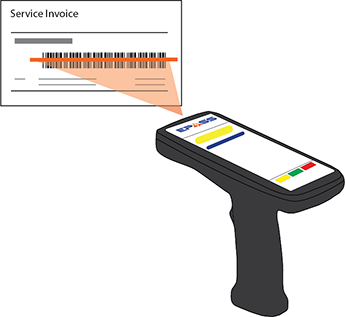
-
Scan the item barcode.

-
Scan or enter the item’s current location.

-
Scan or enter the route where you’re transferring the item to.

-
Repeat step 2–6 for each item on the invoice.
Feedback
Was this page helpful?
Thank you! Have additional feedback? We would love to hear from you!
Sorry to hear that. Please tell us how we can improve.