Transferring Items
Transfer items to a new location.
-
Tap Transfer.

-
Tap Item Inventory.

-
Scan or enter the location that you are transferring the item from and the location you are transferring to.
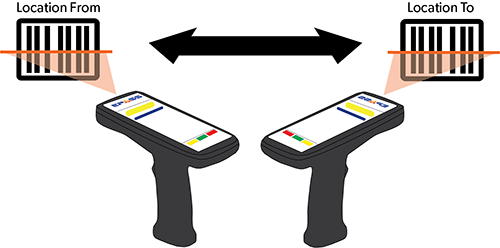
-
Scan the item barcode and enter the quantity that you are transferring.
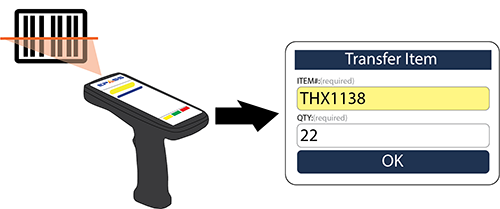
-
Tap OK.
Feedback
Was this page helpful?
Thank you! Have additional feedback? We would love to hear from you!
Sorry to hear that. Please tell us how we can improve.